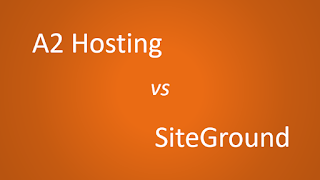How to Watch YouTube Videos Not Available in Your Country
YouTube Videos Blocked in your Country
You could be staying in a country like US, UK or India but may not be able to watch every video on YouTube – that’s because the content owners have allowed access to that video only from certain countries or geographic regions.
If your computer’s IP address falls outside that geographic region, YouTube will display an error saying “This video is not available in your country” – this message has nothing to do with censorship, it’s the owner of the video clip who could be limiting access.
YouTube Filters in Action
For instance, a video uploaded to YouTube by Warner Brothers or Sony Entertainment may not be available outside US. Similarly, BBC videos on YouTube can only be watched from UK.
BBC has mentioned the reason behind region filtering on their official BBC Channel – “Because of the way that the BBC is funded in the UK through the license fee, we cannot make videos available outside of the UK”. Similarly the Olympic Games channel on YouTube is blocked in countries like US.
How to bypass YouTube Region Filtering ?
YouTube uses your computer IP address to determine your physical location / country. In order to bypass these country-specific restrictions on YouTube, try this trick:
If the URL of the YouTube video is http://www.youtube.com/watch?v=yEwD36Dk1jw – just replace the /watch?v= part with /v so your new URL becomes http://www.youtube.com/v/yEwD36Dk1jw.
Alternatively, you may download the YouTube video through a proxy and watch it offline. The other trick is that you type the YouTube video URL inside Google Translate and use this a free Google Proxy Server.