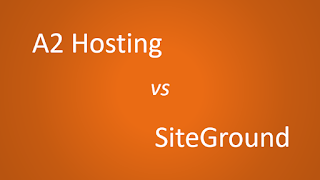Everything you need to know about the iOS 11
Apple's iOS 11 update is coming at the end of 2017, adding some seriously smart new features to your iPhone and iPad. Here's all you need to know about iOS 11, including the biggest changes, which devices are supported and how to download the public beta right now.
If you're rocking an Apple phone or tablet, you can already look forward to the big iOS 11 update coming later this year.
Designed to replace the current iOS 10, Apple's software upgrade is absolutely stuffed with dozens of new features and worthy updates to existing apps. Here we'll explain what iOS 11 is, reveal the best improvements and also discuss the release date - as well as compatibility with older iPhones and iPads.
Update: Apple has just released the public beta of iOS 11, so anyone with a mobile device can download and check out the latest software for themselves. Read on for all you need to know.
Check out our summary of What Apple launched at WWDC 2017, and head to our comprehensive WWDC hub for all you need to know about Apple's new software and hardware.
What is iOS?
iOS is the mobile operating system that runs on Apple’s mobile devices (in other words, iPhones and iPads).
If you're not sure what an operating system is, it's basically the most important software, responsible for all kinds of stuff. iOS allows you to download and use apps, for instance. It manages your phone's storage and memory, protects your data and does plenty more besides. Without the OS, your shiny Apple phone or tablet would basically just be a very expensive paperweight.
If you want to know more about Apple's mobile OS, check out our complete guide to iOS. All of your questions will be answered there.
What is new in iOS 11?
Apple is packing the new iOS 11 with all kinds of great features. The new iPad dock, for instance, is a great way to access your favourite apps in an instant. Lots of existing features have been upgraded in iOS 11 too. For instance, Siri has been improved, the Control Center has been completely redesigned, Apple Pay is much easier to use and even the camera software has been overhauled.
Head over to our best iOS 11 features round-up for a complete breakdown of those new bits.
If you're rocking an Apple phone or tablet, you can already look forward to the big iOS 11 update coming later this year.
Designed to replace the current iOS 10, Apple's software upgrade is absolutely stuffed with dozens of new features and worthy updates to existing apps. Here we'll explain what iOS 11 is, reveal the best improvements and also discuss the release date - as well as compatibility with older iPhones and iPads.
Update: Apple has just released the public beta of iOS 11, so anyone with a mobile device can download and check out the latest software for themselves. Read on for all you need to know.
Check out our summary of What Apple launched at WWDC 2017, and head to our comprehensive WWDC hub for all you need to know about Apple's new software and hardware.
What is iOS?
iOS is the mobile operating system that runs on Apple’s mobile devices (in other words, iPhones and iPads).
If you're not sure what an operating system is, it's basically the most important software, responsible for all kinds of stuff. iOS allows you to download and use apps, for instance. It manages your phone's storage and memory, protects your data and does plenty more besides. Without the OS, your shiny Apple phone or tablet would basically just be a very expensive paperweight.
If you want to know more about Apple's mobile OS, check out our complete guide to iOS. All of your questions will be answered there.
What is new in iOS 11?
Apple is packing the new iOS 11 with all kinds of great features. The new iPad dock, for instance, is a great way to access your favourite apps in an instant. Lots of existing features have been upgraded in iOS 11 too. For instance, Siri has been improved, the Control Center has been completely redesigned, Apple Pay is much easier to use and even the camera software has been overhauled.
Head over to our best iOS 11 features round-up for a complete breakdown of those new bits.